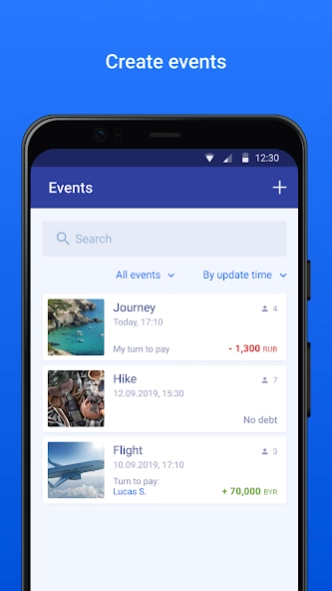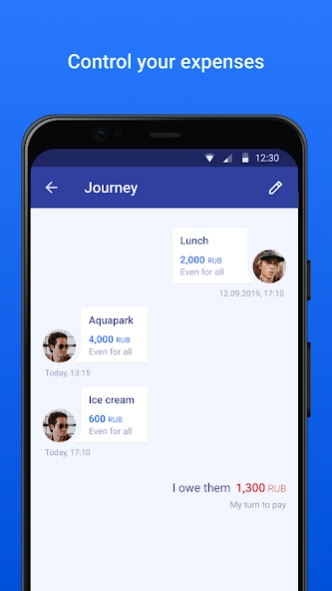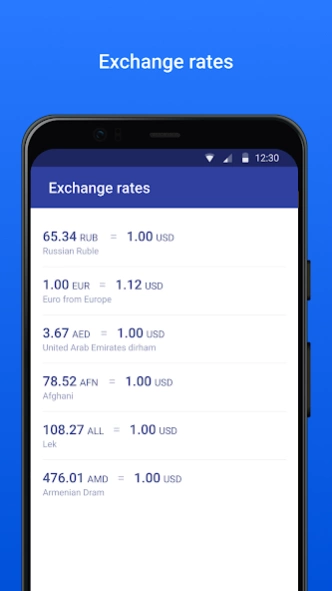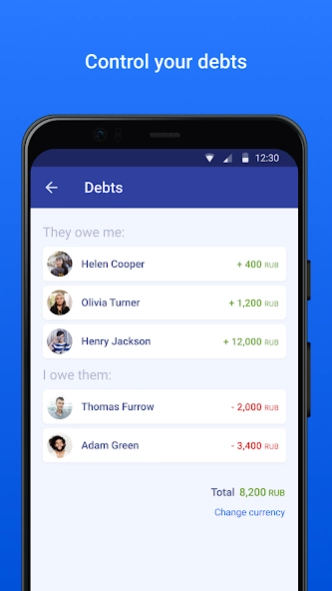Repay 1.3.0
Continue to app
Free Version
Publisher Description
Repay - Repay helps to arrange finances with your friends when you spend money together.
When we travel as a group of friends, rent an apartment together, share expenses at the party, or read the restaurant bill - in all such cases, you have to arrange finances of the participants. On one hand, friends prefer not to spoil relations by mere formalities. On the other hand, nobody likes to overpay, as well as to be in debt.
Repay offers an elegant solution for this delicate problem. Use it for building a clear and transparent picture: who pays for what, what is the budget for an event, what are your shares, who owes you money and to whom do you owe.
Log in to Repay by any mean which is convenient for you - via web interface following the link http://repayapp.com/ on any computer, or by using the Repay app for Google Android on a mobile phone, tablet, or any other gadget.
You can create an event (for instance, “Holidays in the Alps”) at Repay just in two clicks, and add friends so all the participants can track expenses and registers their transactions: “I’ve bought flight tickets for all”, “Terry paid for Elena”, “I gave money to a friend”, “Our advance money is paid back, let’s share”.
Repay shows the action sequence to all participants. Repay calculates financing and displays the results helping to find answers to typical questions about shares, debts etc.
When you run the mobile app in a free-of-charge mode, all Repay functionality is available, but the monthly quota for number of transactions and their total value is implemented. By purchasing a premium account, you eliminate all that limitations. It is easy to prolong the premium account subscription.
Please, read our Privacy Policy, as well as our additional Privacy Policy for Children.
★ Any user can register at Repay unlimited number of events, and for any of those events - unlimited number of participants and transactions (on premium accounts)
★ Supported transactions:
★ purchases in equal (even) and unequal parts (split). In the first case, a sum of money is divided among the participants. In the latter, you enter the size of contribution of every participant. The advanced split transactions are also supported, when you specify individual unequal parts and sum total, and the remainder of the sum is divided evenly.
★ individual purchases, when one participant pays for another
★ money is lent, and repaid
★ income - getting unused money back
★ Easy, free of charge registration procedure. Your login is you mobile phone number.
★ Notifications by SMS about financial actions of other participants
★ You can use Repay on your mobile device running Google Android or on any desktop computer via any Internet browser
★ Localization: English and Russian languages are already supported, the number of supported languages grows up
★ Integration with a phone book of your mobile
★ Integration of the mobile app with Foursquare
★ All data is transferred using the encrypted protocol, HTTPs
★ You can see in real time the current balance of any participant, the size of debts and shares of the participants
★ Enter sums in any currency. Repay automatically converts them.
★ Fast to switch the balance currency
★ Any participant selects the preferred currency
★ Page with currency exchange rates, dynamically updated
★ History of all financial actions
★ Forgotten password reset
★ Support of all modern browsers
About Repay
Repay is a free app for Android published in the Accounting & Finance list of apps, part of Business.
The company that develops Repay is Oleg Bogumirsky. The latest version released by its developer is 1.3.0.
To install Repay on your Android device, just click the green Continue To App button above to start the installation process. The app is listed on our website since 2022-02-16 and was downloaded 2 times. We have already checked if the download link is safe, however for your own protection we recommend that you scan the downloaded app with your antivirus. Your antivirus may detect the Repay as malware as malware if the download link to com.repayapp is broken.
How to install Repay on your Android device:
- Click on the Continue To App button on our website. This will redirect you to Google Play.
- Once the Repay is shown in the Google Play listing of your Android device, you can start its download and installation. Tap on the Install button located below the search bar and to the right of the app icon.
- A pop-up window with the permissions required by Repay will be shown. Click on Accept to continue the process.
- Repay will be downloaded onto your device, displaying a progress. Once the download completes, the installation will start and you'll get a notification after the installation is finished.